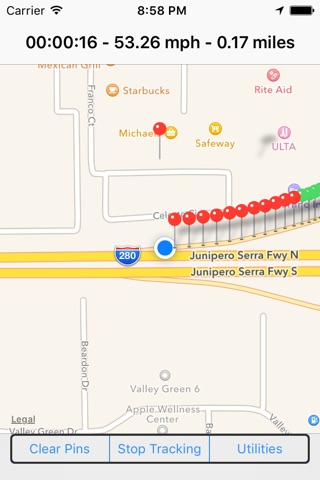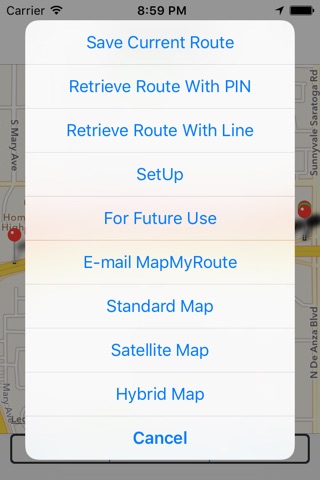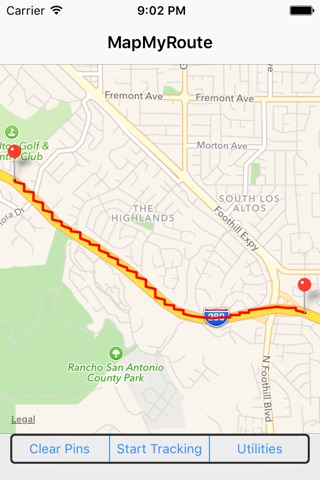*** Available in English and French ***
MapMyRoute tracks your route on a map with PINs of different colors depending on your speed, providing the date, time, speed and coordinates. Routes can be Manually saved ( first option under Utilities ) and replayed at a later time, either with PINs with the same details (second option under Utilities ) or as a route-line as an overlay on the map (third option under Utilities ).
*** Not a gps sat-nav ***
Features:
- Full screen map with a tab-bar at the bottom and the top displaying time spent, speed and distance ( the latter only for live recording )
- Clear PINs or route-line
- Start or stop tracking route
- Use standard, Satellite or hybrid map - Utilities
- Manually Save Route and provide meaningful name to route saved - Utilities
- Retrieve routes and re-trace using PINs
- Retrieve routes using route-lines option - Utilities
- Retrieve route-lines and use tracking of current location to retrace route using the route-lines -
- E-Mail functionality to write and read the coordinates of a saved trip in mapmyroute file format, which can be read by any other mapmyroute app
- E-mail functionality to read a gpx file and show on the map
- Choose the desired accuracy from AccuracyBestForNavigation to Accuracy1000
- Choose the desired distance filter from 0 to 1000 metres
- Always on speed view
- Restore the images on the tab bar
- Allow user to configure distance filter, accuracy and distance display (miles/kilometres) and automatically save the new defaults
- Clear Pin option now request user confirmation before clearing action
- Application will work in background mode on authorisation of user
- Ability to share route via email
- Email creates gpx file
- Past saved routes can be also sent by email using mapmyroute format
- App displays "8,888" if it is in background mode as a reminder so that it is closed when not required to save battery
*** In background mode please check status of pin drop every two hours as there is a need to preserve battery life ***
Please Note:
*** User needs to enable location tracking for app to work ***
*** Continued use of GPS running in the background can dramatically decrease battery life ***
*** Click Stop Tracking Option from toolbar to stop location tracking completely